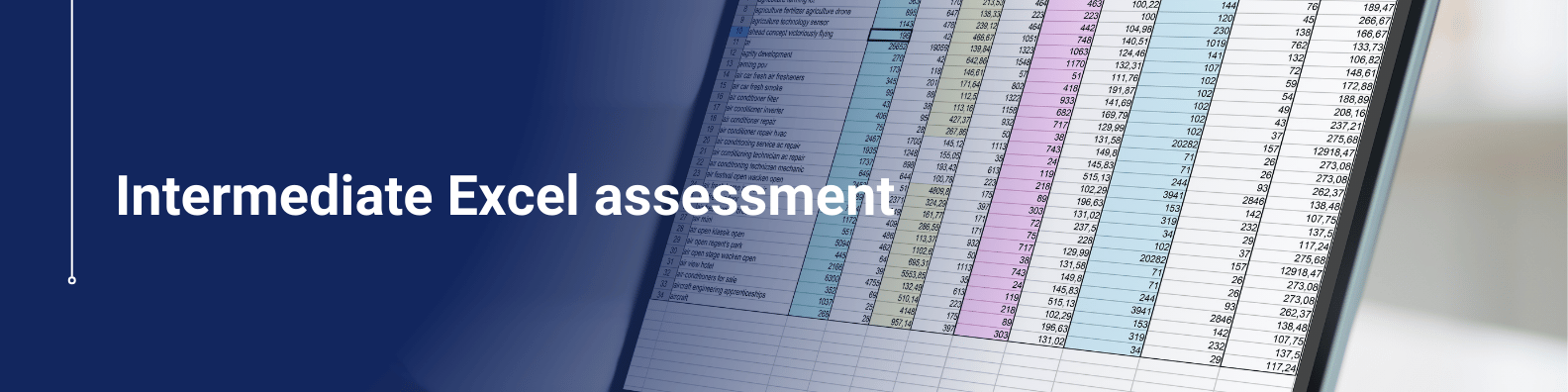Build Practical Skills and Boost Your Career Confidence
Taking the Intermediate Excel Assessment is a smart way to build and test your spreadsheet skills. To begin with, it helps you stand out in a tough job market. In addition, it enables you to work more efficiently and get more done at work. What’s more, the course focuses on real, practical tasks that reflect everyday challenges. For instance, you will learn to use formulas, charts, pivot tables, and other tools with confidence. Along the way, you will also discover what you are good at and identify areas that need improvement. As a result, this assessment becomes an excellent step toward advancing your Excel abilities. Ultimately, it supports both your personal development and your career growth.
Build Confidence Through Guided Excel Assessment
Clear feedback will guide your progress step by step. Consequently, this helps you stay on track. You will explore Excel tools that are useful across many jobs. Since the course fits different skill levels, you can follow a learning path that suits you. Moreover, with regular practice, your speed and accuracy will improve over time. As a result, you will work faster and make fewer mistakes. In addition, this also helps you handle harder tasks with ease.
Earn Your Certificate and Advance Your Skills
Finishing the assessment or examination allows you to get a Certificate of Completion today! Furthermore, it prepares you for real-world data tasks, making it a smart move for career growth. In the same way, it strengthens your ability to handle workplace challenges with ease. By enrolling in this course, you will become a more confident and capable Excel user. As a result, you will be better equipped to take on more responsibility and grow professionally. So, why wait? Take the next step and start mastering Excel now!