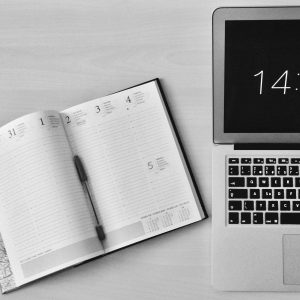Financial Modeling
Course Purpose: Build comprehensive financial models using Excel or specialised software, covering topics like forecasting, budgeting, valuation, and scenario analysis. Additionally, you’ll explore advanced techniques for modeling financial statements, performing sensitivity analysis, and making informed business decisions based on these …
Overview
Course Purpose:
Build comprehensive financial models using Excel or specialised software, covering topics like forecasting, budgeting, valuation, and scenario analysis. Additionally, you’ll explore advanced techniques for modeling financial statements, performing sensitivity analysis, and making informed business decisions based on these models.
What you’ll learn
“While there is a lot of value in mastering the basic and intermediate array of functions offered by Microsoft Excel, for some, simply automating the day-to-day arithmetic functions involved in a simple balance sheet will not be enough to meet the financial accounting needs of a large company and a more in-depth knowledge is required. This course will equip you with the skills to significantly improve your company’s control of its financials. The following topics are covered: • Creating reports from multiple sources • Simplifying reporting • Reconciliation model • Creating reports where actuals, budgets and prior years change with lists • Compiling an age analysis in five minutes • Amortisation tables”
 Duration: 1 Day
Duration: 1 Day
Featured Course
Basic Microsoft Excel
Course Curriculum
Curriculum
Curriculum
- 8 Sections
- 27 Lessons
- 3 Days
- Unit 1: Create reports from multiple sourcesAssessment criteria3
- Unit 2: Converting multiple columns into a database formatAssessment criteria1
- Unit 3: Simplifying reportingAssessment criteria6
- Unit 4: Automatic reconciliationsAssessment criteria4
- Unit 5: Reporting by using the indirect formulaAssessment criteria2
- Unit 6: Compiling an age analysisAssessment criteria4
- Unit 7: Amortisation tablesAssessment criteria2
- Unit 8: Cash flowsAssessments criteria5
Requirements
- Grade 12
- NQF Level 4