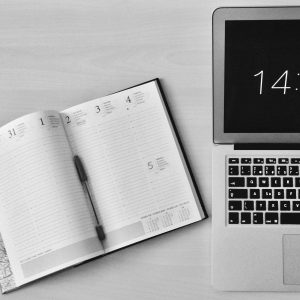Microsoft Visual Basic for Excel
Course Purpose: Automate tasks in Excel by creating macros using Visual Basic for Applications (VBA), enabling you to write and run custom code to manipulate data, automate processes, and enhance functionality within Excel spreadsheets. Additionally, you’ll gain skills in developing …
Overview
Course Purpose:
Automate tasks in Excel by creating macros using Visual Basic for Applications (VBA), enabling you to write and run custom code to manipulate data, automate processes, and enhance functionality within Excel spreadsheets. Additionally, you’ll gain skills in developing user-defined functions (UDFs), creating interactive forms, and integrating VBA to perform complex operations and solve specific business problems in Excel.
What you’ll learn
“Visual Basic is programming in Excel. Although the course is different from the run-of-the-mill formulas, advanced Excel knowledge is required. On the first day, you will become familiar with the various functions, while on the second day you will take part in ‘practical’s’ where you apply the newly gained knowledge to different scenarios and become confident in practical use.”
 Duration: 1 Day
Duration: 1 Day
Featured Course
Basic Microsoft Excel
Course Curriculum
Curriculum
Curriculum
- 9 Sections
- 29 Lessons
- 1 Day
- Unit 1: Vba coding: where to startVBA coding- where to start2
- Unit 2: Basic functionsBasic Functions3
- Unit 3: User formsUser Forms4
- Unit 4: FormulasFormulas3
- Unit 5: LoopsLoops3
- Unit 6: Finishing your programFinishing your program2
- Unit 7: Other codesOther codes7
- 7.1Protecting sheets and unprotecting sheets with coding
- 7.2Message boxes
- 7.3Hiding and unhiding sheets, rows, and columns with coding
- 7.4Inserting, deleting, and renaming sheets
- 7.5Clean cells
- 7.6Running a code when opening a workbook
- 7.7Using the personal macro workbook to save different codes and how to add codes to the customised ribbon
- Unit 8: More complicated programs explained2
- Unit 9: Free codes to use3
Requirements
- Grade 12
- NQF Level 4