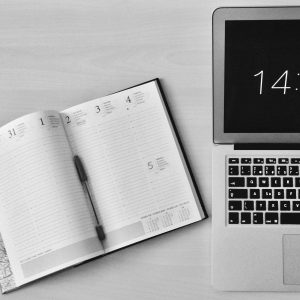Microsoft Outlook
Course Purpose: In this course, you will learn how to organise your inbox and simplify your life. What will you learn Microsoft Outlook is a communication software program used for email, calendar and task management. In this course, you will …
Overview
Course Purpose:
In this course, you will learn how to organise your inbox and simplify your life.
What will you learn
Microsoft Outlook is a communication software program used for email, calendar and task management. In this course, you will learn how to organise your inbox and simplify your life. There are many features to help you work not only faster but smarter as well.
 Duration: 1 Day
Duration: 1 Day
Featured Course
Basic Microsoft Excel
Course Curriculum
Curriculum
Curriculum
- 7 Sections
- 35 Lessons
- 1 Day
Expand all sectionsCollapse all sections
- Unit 1: Electronic mailElectronic mail15
- 1.1Navigating The Outlook Interface and changing the current view.
- 1.2Changing the current view.
- 1.3Opening Outlook, creating and sending emails and closing Outlook.
- 1.4Formatting, using the spellchecker option and deleting messages.
- 1.5Working with multiple messages and copying text.
- 1.6Identifying the sender, replying, forwarding and saving draft messages.
- 1.7Move, copy and recall or replace an email message.
- 1.8Attaching a file to an email and removing an attachment.
- 1.9Creating, editing and attaching a signature to an email.
- 1.10Preview, open and save an attachment.
- 1.11Create, edit and attach a signature to an email.
- 1.12Flagging, prioritising and setting reminders on emails.
- 1.13Organising and sorting emails.
- 1.14Search and filter through emails.
- 1.15Send an automatic reply email (Out of office).
- Unit 2: CalendarCalendar7
- Unit 3: ContactsContacts2
- Unit 4: TasksTasks2
- Unit 5: More functionsMore Functions4
- Unit 6: Email etiquetteEmail etiquette and Legislation2
- Unit 7: Benefits and limitations3
Requirements
- Grade 10
- NQF Level 2 or 3