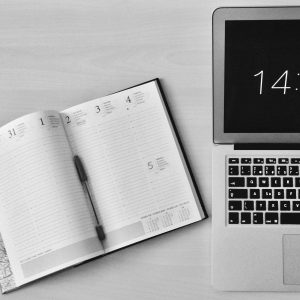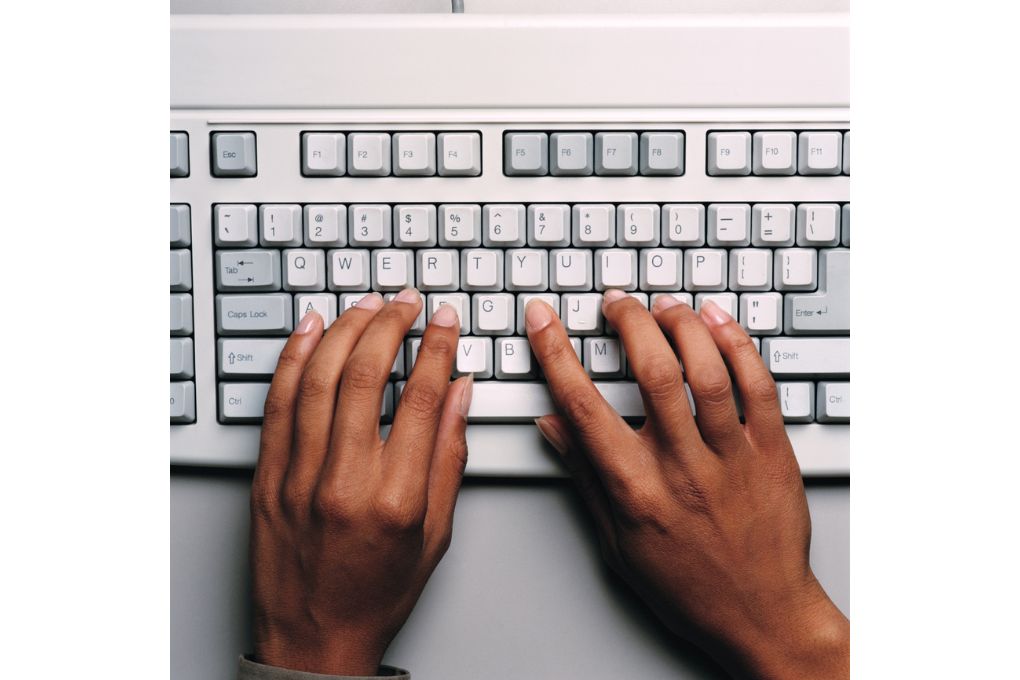Intermediate Microsoft Word
Course Purpose: Advance your document formatting skills, mastering features like styles, themes, and advanced formatting tools for precise layout and design. Additionally, you’ll learn to utilise more complex features such as mail merge, collaboration tools, and document automation to create …
Overview
Course Purpose:
Advance your document formatting skills, mastering features like styles, themes, and advanced formatting tools for precise layout and design. Additionally, you’ll learn to utilise more complex features such as mail merge, collaboration tools, and document automation to create professional and functional documents efficiently.
What you’ll learn
“The intermediate course offers a more in-depth look at Microsoft Word and its functions. The course shows you how to work with tables and charts. You will also learn how to change the style of a document, and work with pictures and graphics. By the end of the course, you will be able to control the text flow of a document, use and create templates and do a mail merge”
 Duration: 1 Day
Duration: 1 Day
Featured Course
Basic Microsoft Excel
Course Curriculum
Curriculum
Curriculum
- 7 Sections
- 21 Lessons
- 3 Days
- Unit 1: Working with tables and chartsWorking with tables and charts3
- Unit 2: Creating formats using styles and themesCreating formats using styles and themes4
- Unit 3: Using images in a documentUsing images in a document5
- Unit 4: Creating custom graphic elementCreating custom graphic elements3
- Unit 5: Regulating text flowRegulating text flow2
- Unit 6: Using templatesUsing templates2
- Unit 7: Using mail mergeUsing mail merge2
Requirements
- Grade 11
- NQF Level 3 or 4