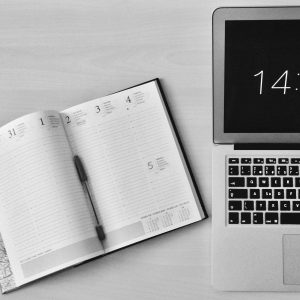Basic Microsoft Word
Course Purpose: Navigating the Word interface, creating, formatting, and editing documents, using basic formatting tools for text. What you’ll learn Navigating the Word interface, creating, formatting, and editing documents, using basic formatting tools for text (font styles, sizes, colors), incorporating …
Overview
Course Purpose:
Navigating the Word interface, creating, formatting, and editing documents, using basic formatting tools for text.
What you’ll learn
Navigating the Word interface, creating, formatting, and editing documents, using basic formatting tools for text (font styles, sizes, colors), incorporating simple layouts (like bullet points, numbering, and indentation), inserting and formatting images or tables, understanding document saving and printing options, and mastering essential features such as spell check and word count. These basics provide a solid foundation for more advanced document creation and editing in Word.

Duration: 1 Day
Featured Course
Intermediate Microsoft Word
Course Curriculum
Curriculum
Curriculum
- 7 Sections
- 29 Lessons
- 3 Days
- Unit 1: Getting started with Microsoft WordGetting started7
- Unit 2: Editing a documentEditing a document4
- Unit 3: Formatting text and paragraphsFormatting text and paragraphs9
- 1.1Applying different font options to text
- 1.2Setting borders in a document
- 1.3Highlighting text
- 1.4Add shading to a document
- 1.5Using Format Painter to format text
- 1.6Creating bulleted and numbered lists
- 1.7Applying styles
- 1.8Adjusting spacing options in a document
- 1.9Adjusting the paragraph alignment of text
- Unit 4: Adding tablesAdding Tables2
- Unit 5: Inserting graphic objectsInserting Graphic Objects2
- Unit 6: Controlling page appearanceControlling page appearance3
- Unit 7: Proofing a documentProofing a document2
Requirements
- Grade 10
- NQF Level 2 or 3