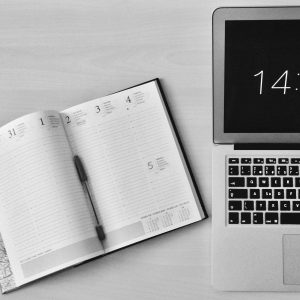Basic Microsoft Excel Online Course
Learn Basic Excel Formulas for Beginners Unlock the power of spreadsheets with our Basic Microsoft Excel Online Course! Designed for beginners, this self-paced course teaches you the essential Excel skills you need to boost productivity, organize data, and perform basic …
Overview
Learn Basic Excel Formulas for Beginners
Unlock the power of spreadsheets with our Basic Microsoft Excel Online Course! Designed for beginners, this self-paced course teaches you the essential Excel skills you need to boost productivity, organize data, and perform basic data analysis. Whether you’re a student, professional, or someone looking to improve their digital skills, this course is your gateway to mastering Excel.
Excel formulas are essential for financial analysis, helping professionals perform calculations, analyze data, and generate insights with precision. A formula in Excel is an expression that computes values based on numbers, cell references, and operators, while functions—predefined formulas—simplify complex calculations like summing totals, finding averages, or analyzing trends.
Understanding how to use Excel formulas allows professionals to automate workflows, improve reporting accuracy, and perform complex data analysis with ease. When you learn Excel formulas, you can streamline financial modeling, revenue projections, expense tracking, and investment analysis, ensuring efficient data processing while minimizing errors.
What is Basic Microsoft Excel Course:
-
Introduction to Microsoft Excel and its interface
-
How to create and format spreadsheets
-
Working with rows, columns, cells, and ranges
-
Basic Excel formulas and functions (SUM, AVERAGE, COUNT, etc.)
-
Creating simple charts and graphs
-
Data sorting and filtering
-
Tips for navigating Excel efficiently
Course Features:
-
Step-by-step video tutorials
-
Hands-on practice exercises
-
Downloadable Excel templates
-
Basic Microsoft Excel Certificate of completion
-
Lifetime access and mobile-friendly platform
Duration: 1 Day
Curriculum
Curriculum
- 8 Sections
- 30 Lessons
- 1 Day
- Unit 1: Getting startedGetting Started5
- Unit 2: Performing calculations in an excel worksheetPerforming Calculations In An Excel Worksheet4
- Unit 3: Modifying an excel worksheetModifying an Excel Worksheet4
- Unit 4: Modifying the appearance of a worksheetModifying the appearance of a Worksheet7
- Unit 5: Managing an excel workbookManaging An Excel Workbook2
- Unit 6: Printing excel workbooksPrinting Excel Workbooks4
- Unit 7: Other functionsFunctions3
- Unit 8: Google sheetsGoogle Sheets1
Requirements
- Grade 10
- NQF Level 2 or 3