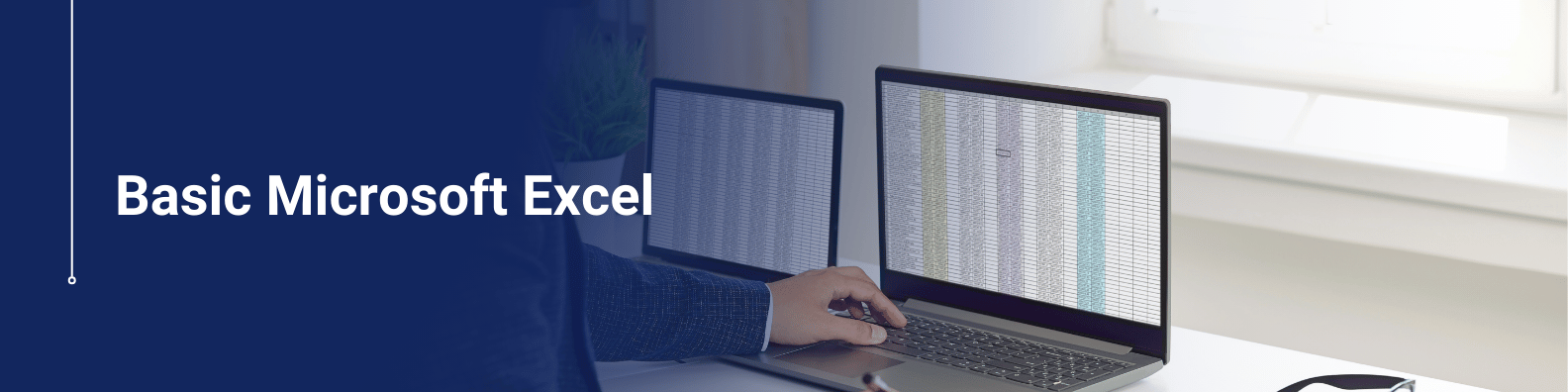Basic Microsoft Excel Courses | Online Short Course
To begin with, you can master Basic Microsoft Excel Courses through our easy-to-follow, interactive online program. Right from the start, you will learn how to create professional spreadsheets, apply formulas correctly, and manage data with confidence. As you move forward, you will practise with real-world examples that make your learning experience practical and relevant. In addition, each lesson focuses on simple and clear methods to help you apply what you’ve learned immediately. Because of this, you will gain practical Excel skills that you can use in daily work, school projects, or personal planning.
Furthermore, you will improve your ability to complete tasks quickly and stay organized under pressure. As a result, you will be more efficient in your work and more valuable to any team. What’s more, the course supports learners at all levels—whether you’re a student, job seeker, or working professional. Therefore, don’t wait—instead, enroll now at Elearning.co.za to get started with high-quality, free Excel training. Meanwhile, you will enjoy step-by-step lessons, expert guidance, and flexible learning options that fit your schedule.
Not only that, but the course design allows you to learn Excel at your own pace without feeling overwhelmed. Similarly, each unit builds on the last to make sure your progress is smooth and steady. Eventually, you will gain full confidence in using key Excel features like charts, formulas, pivot tables, and conditional formatting. Because of this, you’ll be ready to handle data tasks in any workplace environment. Ultimately, Free Excel Courses help you develop strong digital skills that boost your career, improve your productivity, and prepare you for success in today’s data-driven world.
Key Details
About Free Excel Courses
To begin with, Free Excel Courses are simple and flexible. They help you learn important spreadsheet skills for free. First of all, you will learn how to enter data. Then, you will use formulas and format spreadsheets. After that, you will complete practical tasks based on real-life examples. Because of this, you will quickly build your skills. As a result, you will feel more confident using Excel. In addition, these courses are perfect for students, job seekers, and office workers. Anyone who wants to work better and faster can benefit.
Furthermore, you can study at your own pace. You can also learn from anywhere. As you move forward, you will explore more tools. These include pivot tables, conditional formatting, and data checks. Besides that, many courses offer certificates. In fact, you can add these to your CV. This will help improve your job chances. For this reason, thousands of people sign up every year. They want to boost their digital skills and stay ahead. In short, taking a Free Excel Course is a smart move. It helps you stay organised, efficient, and job-ready.
Not only that, the courses include video lessons, worksheets, and expert tips. In the same way, each topic builds on the last. This helps you make steady progress. Even beginners can learn Excel without stress. Moreover, you can test your knowledge with short quizzes. Because of this, you stay active and focused while learning. Whether you are just starting or reviewing your skills, this course gives you the tools to succeed. Eventually, you will feel ready to use Excel in today’s fast-paced, data-driven world.
Why Take Excel Courses
Since workplace challenges can arise at any time, Free Excel Courses are designed to teach you simple and useful skills. To begin with, you will learn how to use Excel in different settings, such as at work, at home, or in school. In addition, each lesson is practical and easy to follow. Moreover, the course suits anyone who wants to stay organised and efficient. Because of that, you will be able to manage tasks, handle data, and prepare reports with confidence. As a result, you will feel ready to use Excel whenever it is needed.
By the end of the course, you will feel comfortable working with spreadsheets in any environment. First of all, the training shows you how to stay calm while working with numbers. Furthermore, it helps you understand how to assess tasks and manage your time. In addition, you will learn to show your data clearly using tables and charts. Since this is important, you will also improve your communication at work. In the same way, the course promotes regular practice to build your skills. Not only that, but it also encourages refresher training to keep your knowledge sharp.
Similarly, frequent practice helps you remember Excel shortcuts and tools. Because of this, you will work faster and more accurately. Likewise, learning about new Excel features helps you stay up to date. Therefore, you will always feel ready to solve problems with confidence. All in all, this course gives you strong Excel skills and builds your ability to work well in any setting.
What You Will Gain From This Course
- Excel Interface & Navigation
- Data Entry & Formatting
- Basic Formulas & Functions
- Data Management
- Charts and Visuals
- Practical Uses
- Lastly, Contact databases
Course Overview
To begin with, Free Excel Courses cover essential skills such as using formulas, creating charts, and entering data. In the first place, you will learn how to enter and manage data with confidence. For example, you will also discover how to organize information, manage spreadsheets, and analyze data in a simple, effective way. Additionally, the course teaches you how to spot errors, apply formatting, and take the correct steps in handling data. In the same way, you will learn how to stay focused and accurate even under pressure. As a result, your overall confidence with Excel tools will steadily increase.
Moreover, these skills allow you to support team tasks and increase productivity in the workplace. Because of this, you will become a more valuable team member in any office role. Not only that, but you will also build the confidence to complete complex tasks with ease. Eventually, with all this training, you will feel ready to manage Excel tasks without stress. Therefore, learning these basics can truly improve your efficiency and help grow your career. In conclusion, this course offers a strong starting point for anyone who wants to succeed in today’s data-driven world.
All in all, Free Excel Courses give you more than just technical skills. In fact, they help you think clearly, work quickly, and contribute fully in any situation. With this in mind, and with regular practice and expert support, you will improve your problem-solving skills and build lasting confidence. At the same time, you will become quicker and more accurate with your tasks. Whether you are a student, a job seeker, or a professional, this course prepares you to face modern data challenges. Because of this, you will feel more capable and ready to achieve success.

Comprehensive Curriculum
First, you learn the key skills in our four unit course. Next, follow clear steps to solve problems. Meanwhile, build lasting confidence through practice. Finally, face challenges calmly and effectively.

Flexible Learning
You can take this course online, in the classroom, or both. Furthermore, you will get 12 months to access all learning materials. Therefore, you have ample time to complete the course at your own pace.

Practical Skills
First, you will build confidence through hands on exercises. Then, you apply your skills in realistic workplace scenarios. After that, strengthen decision-making through regular practice .Be ready to act fast .
Course Content
Understand the layout of the Excel workspace
Identify and use ribbons, tabs, and menus
Navigate between worksheets and workbooks
Use keyboard shortcuts for efficiency
Enter text, numbers, and dates accurately
Adjust row height and column width
Apply cell styles, fonts, and colours
Use number formatting
Write simple formulas using +, -, *, /
Use functions like SUM, AVERAGE, MIN, MAX
Understand cell referencing (relative and absolute)
Troubleshoot common formula errors
Sort and filter data efficiently
Use tables to manage structured data
Apply conditional formatting rules
Remove duplicates and clean data
Create bar, pie, and line charts
Customise chart titles, legends, and colours
Insert sparklines for data trends
Understand when to use each chart type
Create a personal or business budget
Build a task list or project tracker
Design a simple invoice or receipt
Develop a basic calendar or timetable
Design a simple contact list layout
Use data validation for consistent input
Search, sort, and filter contact information
Update and maintain records accurately
Ready to Learn Basic Excel Skills?
To begin with, start with the basics and gradually discover how to organize data, use simple formulas, and format spreadsheets like a pro. Whether you're a student, job seeker, or office worker, this course is specifically designed for you. Moreover, no experience is needed—just the motivation to learn and grow. So why wait? Begin your Excel journey today!
Begin Your Excel Journey!!