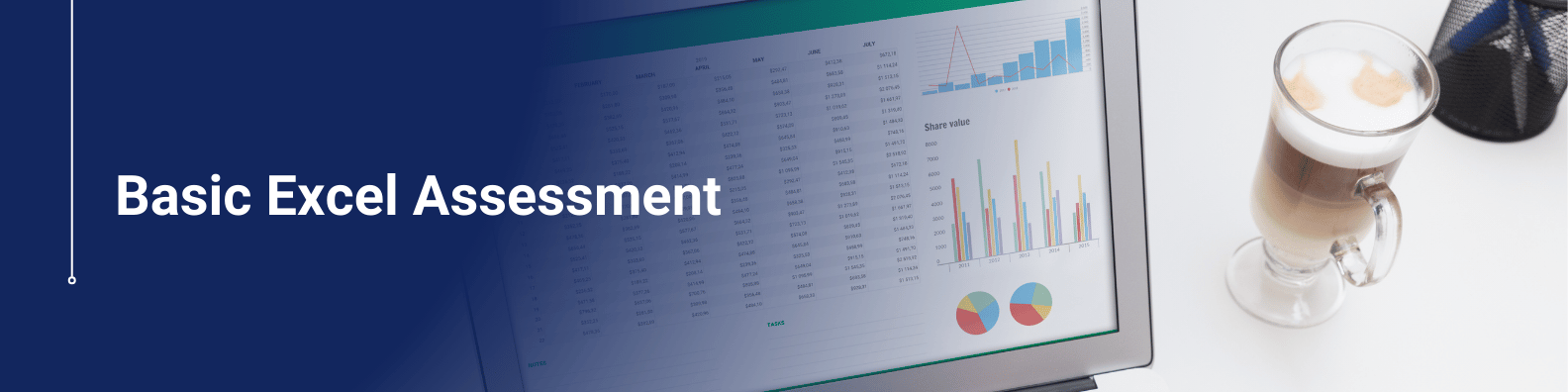Basic Excel Assessment | Online Course
The Basic Excel Assessment course teaches Excel step-by-step, starting with data entry, simple formulas, charts, and organizing info. It’s ideal for beginners or anyone wanting a refresher, helping you gain confidence for everyday tasks at work or home.
What Is Basic Excel Assessment – Master Excel Skills Fast
A Basic Excel Assessment checks your ability to use Excel for tasks like entering data, using formulas (SUM, COUNT, AVERAGE), creating charts, and managing small data sets. Employers often use it to test core skills in sorting, analysing, and sharing data.
What will I learn in this course - Basic Excel Assessment– Master Excel Skills Fast
- This Basic Excel course helps beginners learn how to enter data, use formulas like SUM and AVERAGE, manage worksheets, and create charts. You will also learn the IF function and conditional formatting. Practice exercises and tests will help you build confidence and use Excel in work or daily life.
Who should enroll
- Students, job seekers, entry-level staff, professionals, HR teams, and beginners can all benefit. First, it identifies skill gaps. Next, it boosts confidence and ensures readiness for data tasks. As a result, it improves productivity, learning, and job performance.
The skills will be gained after enrollment
First, learn how to open Excel and move around. Enter text and numbers. Try simple formulas like SUM and AVERAGE. Add or delete worksheet tabs. Sort and filter data. Make charts. Use IF for choices. Change cell colours with rules. Use easy tools to look at your data.
This assessment is designed to evaluate your proficiency in using Microsoft Excel, a powerful spreadsheet software widely used for data organisation, analysis, and reporting.
ACCREDITATION
- Non-accredited: Short course only
- Duration: 1h 30m
- Delivery: Classroom/Online/Blended
- Access Period: 12 Months