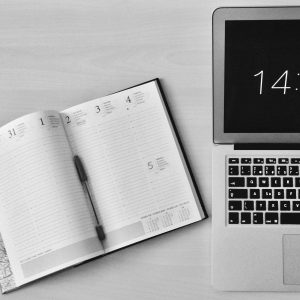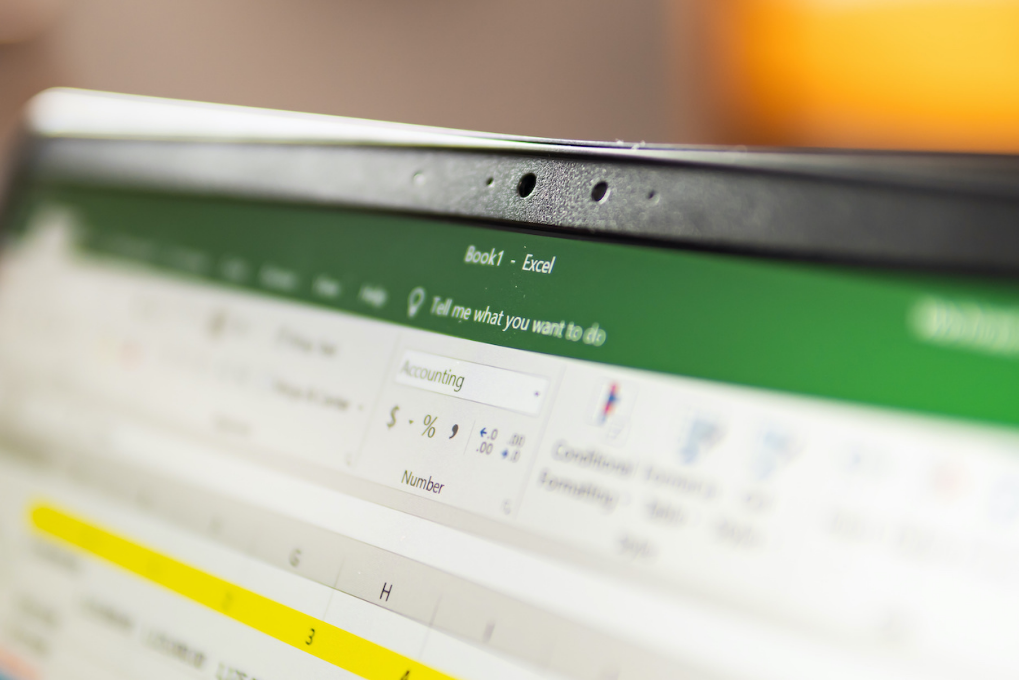Advanced Microsoft Excel
Course Purpose: Advanced Microsoft Excel online course is to equip participants with the knowledge and skills needed to utilise Excel’s advanced features for complex data analysis, automation, and visualisation. By mastering key tools such as formulas, PivotTables, Pivot Charts, macros, …
Overview
Course Purpose:
Advanced Microsoft Excel online course is to equip participants with the knowledge and skills needed to utilise Excel’s advanced features for complex data analysis, automation, and visualisation. By mastering key tools such as formulas, PivotTables, Pivot Charts, macros, and dynamic dashboards, participants will enhance their proficiency in Excel, enabling them to efficiently manage and analyse data, automate tasks, and create insightful visualisations for professional and personal use.
What will you learn
Delve into complex functions like nested formulas, data analysis tools such as pivot tables, and advanced features like macros and VBA (Visual Basic for Applications) for automating tasks and manipulating data more efficiently. Additionally, you’ll explore advanced data visualisation techniques, data validation, and scenario analysis, empowering you to handle intricate data sets and create sophisticated spreadsheets for various purposes.
 Duration: 1 Day
Duration: 1 Day
Featured Course
Microsoft Visual Basic for Excel
Course Content
Curriculum
Curriculum
- 9 Sections
- 58 Lessons
- 1 Day
- Unit 1: Formula basicsFormula Basics3
- Unit 2: Logical functionsLogical Functions5
- Unit 3: Lookup functionLookup Function7
- Unit 4: Reporting formulasReporting functions12
- 1.2The ADDRESS formula
- 1.3Pivot tables
- 1.4Count using pivot tables and using pivot tables to generate lists
- 1.5Updating values in a pivot table and adding multiple values
- 1.6Using calculated fields in pivot tables
- 1.7Changing the look and feel of pivot tables (totals, classic view, formatting)
- 1.8Splitting pivot tables into multiple sheets and grouping data
- 1.9Retrieving the field list when lost
- 1.10Creating dashboards from pivot tables (Graphs and slicers)
- 1.11The SUMIFS formula
- 1.12Recording macros and using macros to improve reporting
- 1.13The INDIRECT formula
- Unit 5: Text formulasText Formulas8
- Unit 6: DatesDates6
- Unit 7: Financial functionsFinancial Functions5
- Unit 8: OtherOther4
- Unit 9: Google sheetsGoogle sheets8
Requirements
- Grade12
- NQF Level 3 to 4